If you have not been introduced to INKY’s Email Assistant yet, now is a perfect time. Unassuming on the outside, this industry-fan-favorite detects, disarms, and communicates phishing threat levels in mere seconds. The INKY Email Assistant is effective yet simple and has prevented millions of email phishing attacks. And, as an added bonus, it even has the power to make employees smarter and more informed about phishing threats.
What, Where, and How
From its position at the heart of the email system, INKY unleashes a horde of phishing analysis models simultaneously on each email before it gets to the recipient. At the top of the email, between the header and the body, the INKY Email Assistant inserts a small window with a summary of the analyses. The text shows what INKY found (e.g., Safe, First Time Sender, Spam Content, Reported Spam, Brand Impersonation, Phishing Content). Depending on INKY’s assessment of the danger level, the INKY Email Assistant colors the text block gray for safe, yellow for caution, and red for danger.
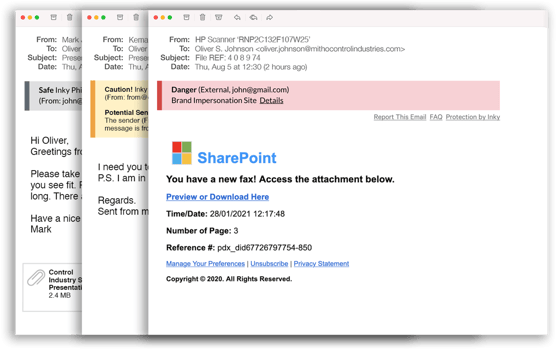
Of course, a simple colored banner wouldn’t really paint the whole picture, which is why the INKY Email Assistant’s color-coded messages come with nearly 60 different warnings messages and are available in 35 languages. These same banners are later removed from any outgoing replies.
The Email Assistant works on any platform, whether it be a desktop, mobile, email client, or browser. Additionally, this same design works equally well on inbound, outbound, and internally sent emails.
Here are just a few examples of the Email Assistant’s messages:
- Potential Sender Forgery: you could be getting a CEO impersonation or brand forgery email.
- Brand Impersonation: the company implied might not be legitimate.
- First-time Sender: what might appear to be a friend, colleague, or boss’s name probably is a fake since this is the first time this particular email address has sent you something.
- Confusable Domain: the URL associated with the sender is slightly different from the company it is supposedly from.
- Malware Attachment: you don’t want to open this one!
- Blocked Domain: The URL on this email is a dangerous one and we’ve disabled the link.
- Phishing Content: Elements within this email are indicative of a phishing scam.
…and more.
INKY Ingenuity: Smarts Behind the Scenes
Another strength of the INKY Email Assistant is that employees have the option of using a “Report This Email” link in order to offer feedback on potentially harmful emails. That information not only helps improve INKY's intelligence on emails, but also goes back to your administrators to take action if needed. The major difference between this reporting feature from our competitors is that it's embedded in the banner which allows it to work across any device on any operating system! So even when your users are checking email on the couch, or in the airport on the go, INKY's dynamic banners are always there with full functionality.
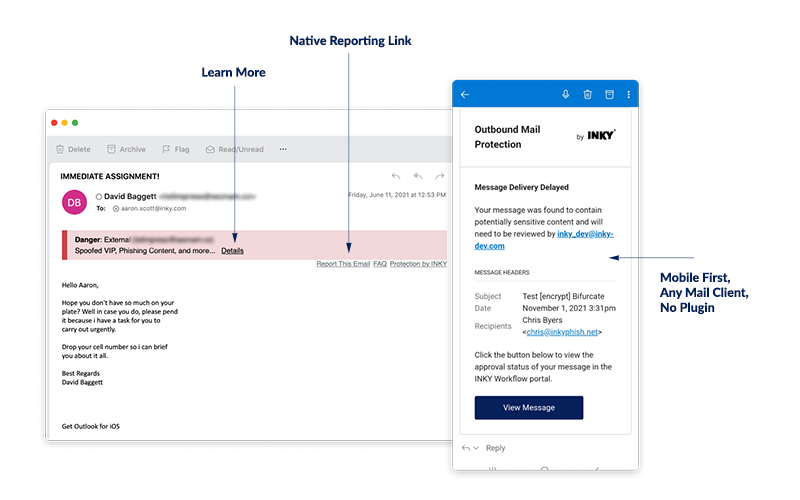
Speaking of smarts, one thing that may not be apparent at first glance is the fact that the INKY Email Assistant does more than just block phishing attacks. The simple act of sharing details of each phishing threat and explaining why a particular email was signaled out acts as a mini-training session for the recipient. In the end, employees become a little smarter and more phishing-savvy. Sound phishy? There is science behind it.
You see, “Practice Makes Perfect” is not just something your fourth-grade math teacher made up to convince you to memorize your multiplication tables. There is plenty of science behind it. The neurons in our brain use electrical signals to talk to each other. When we repeatedly practice that action over and over, our brains become faster at reading and acting upon those signals. As a result, our performance improves, long-term memory kicks in, and things can become second nature.1
So, what does this have to do with email phishing? Well, for most people – nothing. But for those whose email is protected by INKY, you’re getting smarter every day!
Okay, that might seem like a loose interpretation of how the brain works, but most anti-phishing software on the market works only behind the scenes. That may sound like a good thing, but if your employees don’t know how to easily identify a phishing attempt, how will they know how to recognize one that slips through? The occasional phishing email simulation exercise can be nice, but it’s not enough. Why? Because the brain embraces repetition. One simulation test, every few months won’t condition an employee to recognize the signs of phishing in the same way the Email Assistant’s banners do.
Why Does This Matter?
A phishing email doesn’t do any harm unless it’s acted upon. That’s why the #1 cause for email phishing disasters is human error.2 One click. One download. One approval can bring a company down in a hurry. In 2020, for example, there were more phishing victims than any other type of cybercrime, accounting for more than $54 million in losses.2
Sadly, email phishing attempts get more sophisticated, more numerous, and more costly every year. In fact, the FBI’s 2020 Internet Crime Report showed a 69% increase in the number of complaints from the year prior.2 The overall losses due to cybercrime have climbed steadily since 2017 with little sign of slowing. The simple truth is that you have to do more to protect your business, customers, employees, and future.
INKY provides a level of ingenuity that is unlike other email security platforms. INKY sees things the way humans do, recognizing logos, brand colors, email signatures, and more — but it also sees the millions of things humans can’t, spotting imposters by as little as a pixel. Employees are informed by the Email Assistant and your IT department will be able to monitor the effectiveness from the INKY dashboard.
Make this a banner year – for your company and its online safety. Learn more about the effectiveness of INKY’s banners and schedule a free demonstration today.
----------------------
INKY is an award-winning, cloud-based email security solution developed to proactively eliminate phishing emails and malware while simultaneously providing real-time assistance to employees handling suspicious emails so they can make safer decisions. INKY’s patented technology incorporates sophisticated computer vision, machine learning models, social profiling, and stylometry algorithms to effectively sanitize emails, rewrite malicious links, detect and block security threats, mitigate sender impersonation, and more. Cost-effective and powerful, the INKY platform was developed for mobile-first IT organizations and works seamlessly on any device, operating system, and mail client. Learn more about INKY™ or request an online demonstration today.
2Source: https://www.ic3.gov/Media/PDF/AnnualReport/2020_IC3Report.pdf



